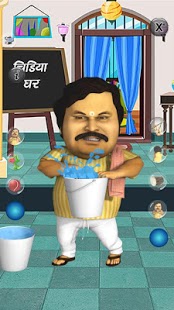SAB Ka Gadha
Paid Version
Publisher Description
***SAB Ka Gadha***
->Gadha from Chidiya Ghar - SAB TV’s popular Character is now on your phones and tablets.
->Enjoy hours of fun and laughter with Gadha, he responds to every gesture and repeats whatever you say, he talks to you and says his patent dialogues.
->Record your own videos of Gadha and share them on Facebook, Twitter, Youtube, Email.
***How To Play***
->Make Gadha laugh.
->Stamp his leg.
->Punch his face and make him fall and he help him get up again.
->Make Gadha Splash water on you.
->He does many antics like playing with his stole, juggling balls.
->He plays every kids favourite game Chidiya udd.
->Gadha dances in 4 diff style: Namaskar, Garba, Bhangda, Gulgule's style.
->Gadha even sings a song for you when you touch his grapes.
->He has a dialogue just for you.
And lots more to explore and laugh with your family and kids.
About SAB Ka Gadha
SAB Ka Gadha is a paid app for Android published in the Other list of apps, part of Games & Entertainment.
The company that develops SAB Ka Gadha is Multi Screen Media Pvt. Ltd.. The latest version released by its developer is 1.0. This app was rated by 6 users of our site and has an average rating of 3.7.
To install SAB Ka Gadha on your Android device, just click the green Continue To App button above to start the installation process. The app is listed on our website since 2014-06-13 and was downloaded 251 times. We have already checked if the download link is safe, however for your own protection we recommend that you scan the downloaded app with your antivirus. Your antivirus may detect the SAB Ka Gadha as malware as malware if the download link to com.sabdab.gadha is broken.
How to install SAB Ka Gadha on your Android device:
- Click on the Continue To App button on our website. This will redirect you to Google Play.
- Once the SAB Ka Gadha is shown in the Google Play listing of your Android device, you can start its download and installation. Tap on the Install button located below the search bar and to the right of the app icon.
- A pop-up window with the permissions required by SAB Ka Gadha will be shown. Click on Accept to continue the process.
- SAB Ka Gadha will be downloaded onto your device, displaying a progress. Once the download completes, the installation will start and you'll get a notification after the installation is finished.